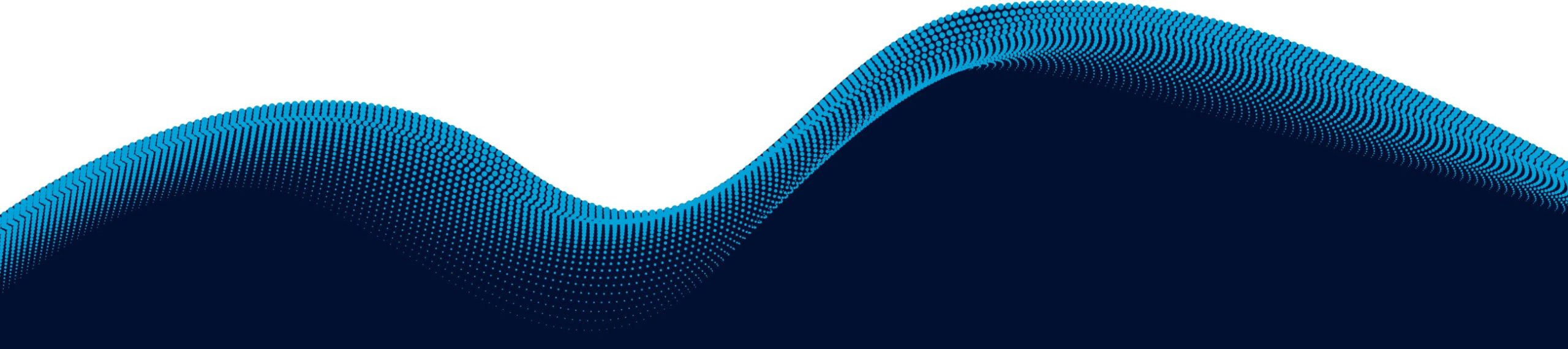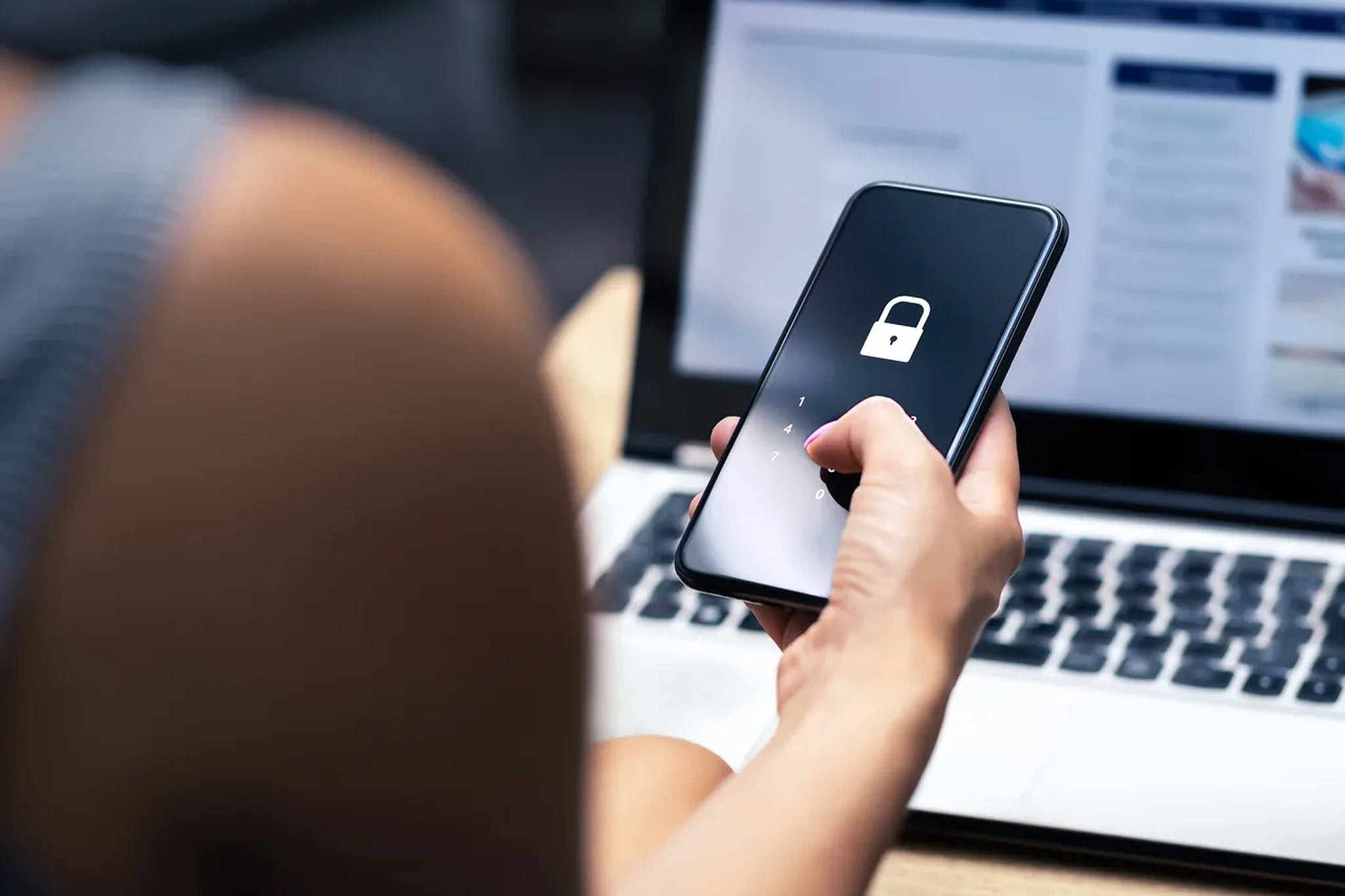
Here we explain the how’s, why’s and importance of Multi-Factor Authentication and why it must be an obligatory step in protecting both your business and personal information.
According to the Australian Bureau of Statistics, 1 in 9 Australians (approximately 2.1 million) met with personal fraud attacks (such as identity theft, credit card fraud and scams) in 2020-2021.
A truly alarming figure, which is only growing.
Hackers have developed sophisticated methods of stealing records and gaining illicit access to personal and business accounts. A global multi-billion enterprise, hackers have created complex methods such attacks known as ‘phishing’, ‘pharming’ and ‘keylogging’ to access details of victims.
FIRSTLY, WHAT IS MULTI-FACTOR AUTHENTICATION?
Multi-factor authentication (MFA) is a security and authentication measure that requires two or more proofs of identity to grant access to a resource such as an app, online account, or a VPN.
Rather than solely asking for a password, or username, MFA requires additional verification components, such as biometrics (thumbprints/face recognition), PIN, or USB; all which help to reduce the likelihood of an attempt/successful cyber-attack.
WHY IS MFA IMPORTANT?
A strong password is always a best-practice first step, however even a considered ‘strong’ password may be breached by third parties. Passwords and usernames are not eliminated with the use of MFA, rather they’re still a requirement -with MFA being the next layer of protection.
To truly safeguard your personal or business data, implementing MFA is the baseline in security.
MFA also negates the use of weak password choices by staff members of your company, thus keeping your sensitive business data more secure.
Microsoft findings from 2021 highlighted that 99.9% of business account compromises could have been avoided by proper use of MFA with staff.
Takeaway: The less appealing your data, the more likely that hackers will move to the next victim.
HOW DOES MFA WORK?
As mentioned, there are multiple options when it comes to the use of MFA and login steps, and ultimately which to apply is an ease of personal or business-use question.
There are three main types of MFA;
- Something you know: OTP (one-time password) or PIN
- Something you have: either a fob key, USB or similar
- Something from you: biometrics -face recognition, voice recognition, fingerprints.
Other more layered MFA approaches can involve IP address testing; however, the above three types are most commonplace.
Overall, the best option for MFA is the one most unobtrusive for the user.
MFA in the Workplace
With the rise in hybrid and fully remote working environments, the necessity for MFA has soared for businesses exponentially.
Remote workers can be more susceptible to cyber-attacks as they’re no longer working under the more stringent company networks, rather relying on their housed networks -which can cause issue with use of personal devices for the conducting of business activities.
Increasingly companies require the use of a VPN for staff to access the company network, however, a VPN is only safe for use if MFA or two-factor is required before access.
VPNs are generally safer, as they’re deeply encrypted, however if a password used to access this network is already breached, the encryption is redundant, and hackers may be granted entry to data unwittingly.
Safeguard for Peace of Mind:
saberVox use and recommend the Microsoft Authenticator mobile app, as it provides the greatest ease of access and protection, covering all MS365 products such as Office, SharePoint and the ever-popular work-place communications tool, Teams.
If you would like to speak to a member of our support team to set up Multi-factor Authentication for your business’ use, contact us on 1300 788 515.